Grade Level: 5th (or whichever grade you are teaching arrays)
Background: None. This is an intro to MS Excel
Vocabulary: Excel, cell, rows, columns, paint bucket, borders, arrays, resize, formulas
Time: About 30 minutes
Steps:
- Open Excel. Review the basics–how to identify a cell (where the column and row intersect), what’s on the toolbars, especially where the paint bucket and border tools are found
- Resize the cells so they are square. Here’s how you do that:
- Select the cell at the top left where rows and columns intersect. That will select the entire worksheet.
- Set the row height to 25 pixels by clicking the line between row 1 and 2 and dragging it to a 25 pixel size.
- Set the column width to 25 pixels the same way
- When yo click out of the entire worksheet selection, the cells will resize. It’ll look like graph paper.
- Add name, teacher, ‘problem’ and ‘array as shown
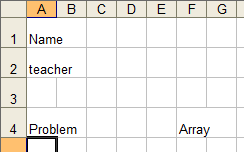
- Add the first problem. I’ll use 3*3
- Add the formula underneath it for the answer
= A5*A6 (Excel automatically calculates the answer for the two digits in A5 and A6)
- Fill in 3 cells over and 3 cells down to create the array.
- Use the border tool–all borders to outline each cell in the array
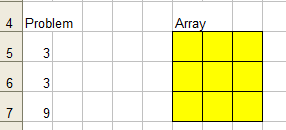
- Have students do two more of your choice
- Have students create one of their own, to confirm that they understand
Extensions
- Fill in the row with ‘Problem’ and ‘Array’
- Change font size for the headings
from the Structured Learning Technology series for K-5
Jacqui Murray is the editor of a technology curriculum for K-fifth grade and author of two technology training books for middle school. She wrote Building a Midshipman, the story of her daughter’s journey from high school to United States Naval Academy midshipman. She is webmaster for five blogs, an Amazon Vine Voice book reviewer, a columnist for Examiner.com, Editorial Review Board member for Journal for Computing Teachers, IMS tech expert, and a weekly contributor to Write Anything and Technology in Education. Currently, she’s working on a techno-thriller that should be ready this summer. Contact Jacqui at her writing office, WordDreams, or her tech lab, Ask a Tech Teacher.

























