Bernadette Roche is the Director of Technology for an independent school in the Kansas City area. Her responsibilities include teaching students in grades preschool – 8th grade twice a week, 30-40 minutes per class. I recently had the opportunity to discuss her philosophy of keyboarding and student education with her. I think you’ll enjoy her thoughts:
Some of you have asked about standards that I use for keyboarding…..
My philosophy on keyboarding is that it actually starts the minute a kid uses a computer since it requires kids to look at the letters in a different order than what they are used to. I divide keyboarding into informal and formal. Informal keyboarding for my school starts in Preschool (age 3) when the kids start to learn to recognize the letters on the keyboard. They continue with keyboard letter recognition through Prekindergarten and Kindergarten. We use Kid Keys software.
In 1st grade, I implement two handed keyboarding. This is also the first time that we regularly keyboard as part of our tech class – 5 to 10 minutes at the start of every class. We talk about the dividing line on the keyboard, which letters are on which side, and then when kids keyboard, they are expected to use two hands, although which finger they use doesn’t matter to me. My reminder to them is that if I come around with my “KC Chiefs chopper” (allusion to our city’s football team) I might “chop” off hands that are on the wrong side of the keyboard. Still using Kid Keys software.
In 2nd grade, I start teaching them formal keyboarding using Type to Learn 3. Again, still just 5-10 minutes per class and I really monitor that they are starting to use different fingers to type. We also start looking at accuracy and WPM, mainly so that kids get the idea that they are improving in both areas.
3rd grade is where I consider the official start of formal keyboarding in that I regularly monitor keyboarding behaviors, accuracy and WPM as well as which lesson kids are on – I want to see them making process. We use Type to Learn 3 too. We tend to lean more towards the 10 minute side of things in class, and I sometimes devote an entire class period to keyboarding depending. This is also the first year that keyboarding is included on grade cards. By the end of 3rd grade, I expect kids to be able to type 15-20 WPM with at least 90% accuracy. I find most kids hit 15 WPM by mid year and just about everyone hits 20 by the end.
In 4th grade, I switch software to Typing Instructor, but the approach is the same for 3rd. By the end of 4th, I expect kids to type 25-30 WPM with at least 90% accuracy. Depends on the group and kid on when they hit this point. I have a group of kids this year that are really struggling across all academic areas, so I expect they will be lower on the scale as a group. That being said, I have 2-3 kids who are already hitting 35+ WPM.
In 5th-8th grade, we spend less class time on keyboarding, but the kids are keyboarding much more as part of their other classes. I assess keyboarding about twice a quarter. Expectations are kids will type 30-35 WPM with 95% accuracy. It’s a struggle for 5th graders to hit 30-35, but my 7th and 8th graders regularly hit 35+. I find that kids who have been with me for several years do just fine. I have a brand new 5th grader this year who hunts and pecks, very little formal keyboarding instruction. For comparison, this student comes in around 60-70% accuracy with about 15 WPM. Take it with a grain of salt though since attitude plays a huge role in how you approach keyboarding…if you get my drift 🙂
Jacqui Murray has been teaching K-8 technology for 15 years. She is the editor of a K-8 technology curriculum, K-8 keyboard curriculum, K-8 Digital Citizenship curriculum, and creator of technology training books for how to integrate technology in education. She is the author of the popular Building a Midshipman, the story of her daughter’s journey from high school to United States Naval Academy. She is webmaster for six blogs, an Amazon Vine Voice book reviewer, Editorial Review Board member for Journal for Computing Teachers, presentation reviewer for CSTA, Cisco guest blogger, a monthly contributor to TeachHUB, columnist for Examiner.com, featured blogger for Technology in Education, and IMS tech expert. Currently, she’s editing a techno-thriller that should be out to publishers next summer. Contact Jacqui at her writing office or her tech lab, Ask a Tech Teacher.
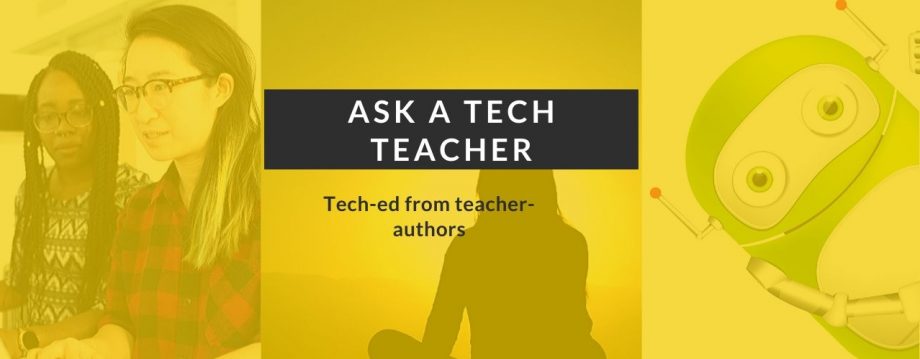






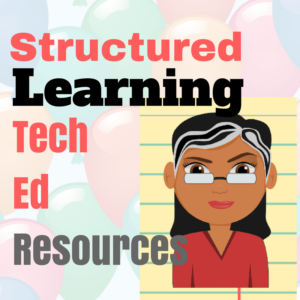


















As a 1st time teacher of Computers, this is VERY helpful for me. I primarily work with Kindergarten and 1st Grade, but have a few 3rd Grade and 5th Grade classes as well.
However, I do have one question that you may or may not be able to help with. I have one student in 1st Grade who only has one hand. I don’t want to get a one-handed keyboard for her, as I don’t think this will help her in the long run. Plus, I don’t treat her any differently any other day, so why should we start now. She is a hard worker WITHOUT the “poor me” attitude and I don’t want to change that!! 🙂 So, what do you suggest I teach her as I would normally do with 10-finger typing to the other students? I really want her to get a feel for the keyboard and have read about having her “home keys” being pointer on “f” and pinky on “j”, but haven’t gotten much more than that. ANY SUGGESTIONS ARE WELCOME AND APPRECIATED!!!
LikeLike
I love Bernadette’s take on things. She’s very organized.
LikeLike
As for the question: There’s a good discussion on this very topic over at Elementary Tech Teachers at http://elementarytechteachers.ning.com/forum/topics/keyboarding-with-a-student-with-a-disability. I think you’ll find some useful advice.
LikeLike
Hi Jacqui,
Great article and I think you and Bernadette are totally correct about the importance of finding keyboarding resources to create a differientated learning plan for your students based on age, stage and typing experience. You might like my article on how I “gamified” keyboarding in our ICT lessons. http://ict4kids.ca/2013/03/11/level-up-your-typing-a-game-based-approach-to-keyboarding-for-elementary-students/
Love the blog.
Thanks,
@anthonychuter
LikeLike
Love your ideas, Anthony. I’d like to repost here.
LikeLike
I have been using Type to Learn 3 for a while and find the students enjoy it. I had been using it primarily for 4-6th graders, but now that I am in a lab more and have prek-8, I am very interested in the Typing Instructor program that Bernadette is using. I went on their home page, but find several programs. I would like to have this available, if possible, for the MS grades. Can you recommend which program you have found successful or if anyone knows of any free downloadable programs?
I’m not sure if my school will purchase a 2nd for us.
Thank you for sharing how you incorporate keyboarding into your curriculum!
LikeLike
A popular one is Typing Web–no fee. Online. If students register, you can track their progress from your desktop. the other lots of people use is Dance Mat Typing. It is progressive, but students get tired of it after 2-3 months. You could start 2-4th graders on DanceMat and then move them on to Typing Web.
LikeLike
Interesting. We follow much of the same route but don’t actually teach touch typing until the 6th grade. In the 6th grade my students are timed and their goal is 45 wpm with a covered keyboard. Many of them can’t attain that until near the end of the year.In the fall we type letters and documents, I take off points for incorrect grammar and spelling. We do timed writing where we type for 1 min. If they improve by 5 words they earn a reward. If not-no reward.
In the spring they do timed writing for a grade. All during the year we practice dictations. At first dictation is 30 awpm and later I increase it to 40 awpm. I also take off points for incorrect posture i.e. slouching, wrong finger to wrong key, palm position, chewing gum and talking etc.
LikeLike
Clever that, adding dictation. I hadn’t considered that. I like the idea of waiting until 6th grade. Every year, I am less wpm oriented for grades 3-5 and more habit-oriented.
LikeLike
I find that if we get a good foundation of touch typing in the 6th grade we can revisit it on a part time basis in 7th and 8th.
I offer a rebuilt computer for any student over 100 awpm. I can usually buy used ones cheap. I take the top score for the award.
This year though I don’t have any over 100 awpm. My fastest was 124 a few years back. We take the timed test by typing from a book and subtracting 1 point for each 4 mistakes.
LikeLike
I didn’t think anyone did it that way anymore. My school looks at 45 wpm for 8th grade, which tells students that’s good enough. We should make it 75–let them struggle to achieve the goal. It’s hard to argue with Admin and a new IT Director.
LikeLike
In the HS. the D grade starts at 45 awpm
LikeLike
Pingback: Why Keyboarding Should NOT be Dead | Ask a Tech Teacher
Pingback: Why Keyboarding Should NOT be Dead « Ask a Tech Teacher
Does it matter if students learn to type on a google chrome book or small netbook or a regular sized keyboard? I teach 3rd and 4th grade students.
LikeLike
No, it doesn’t, because likely they will be typing on that version of a keyboard throughout their educational career. The only keyboard I’m still on the fence about is the iPad-type pop-up keyboard. You can’t feel that one so I think it’s unusually difficult to succeed at. I did see one study (of one class) saying it made no difference in speed and accuracy–which surprised me.
LikeLike
Pingback: Why Keyboarding Should NOT be Dead | Ask a Tech Teacher