This one you already know how to do if you’ve been following along. Because it is a must-have in a school environment, I’m going to step it out for you.
- Have your child or students open a photo of themselves in Photoshop
- Use the cropping tools learned here to crop themselves out of the background
- Go to select-inverse to select the individual rather than the background
- Edit-copy (this will copy the student’s cropped picture)
- Open a picture of the background they’ve chosen
- Edit-paste the picture they cropped into the background

Dog pasted in front of pyramids

Dog pasted in front of Stonehenge
Imagine, putting your students in the historic events you study together, in the landforms they learn about in science, or the natural math that appears in nature. Now, with this Photoshop lesson, that’s all possible.
PS–If you don’t have Photoshop, try the free download called GIMP.
–from 55 Technology Projects for the Digital Classroom. Preview available on Amazon.com and Scribd.com
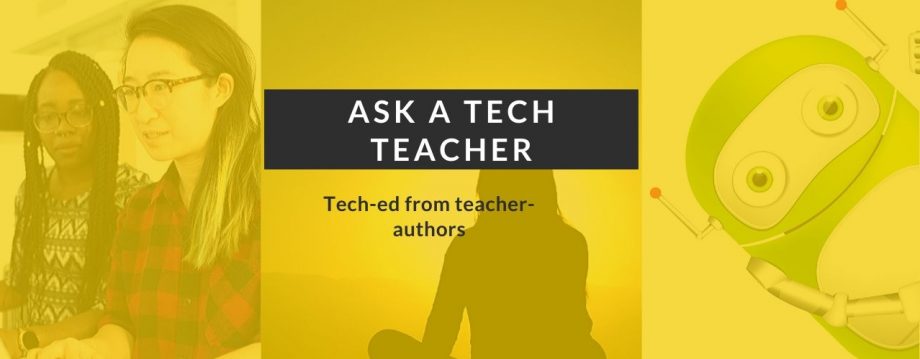

















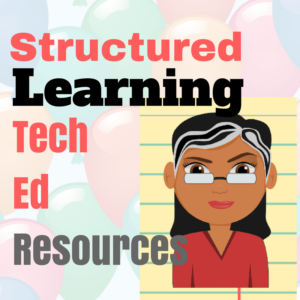


















Pingback: Use Your Computer Like a Pro–in fifth grade « Ask a Tech Teacher