I only get my students 45 minutes a week. That’s not enough time to teach computer basics AND necessary keyboard skills. So, I give homework. It’s 45 minutes a week of homework. Sometimes I send my charges to online sites. Other times, I provide them with the following:
If the lesson plans are blurry, click on them for a full size alternative.
–from 55 Technology Projects for the Digital Classroom. Preview available on Amazon.com and Scribd.com
If you can’t read this, send me an email at info@structuredlearning.net (they’ll forward it) and request a pdf copy
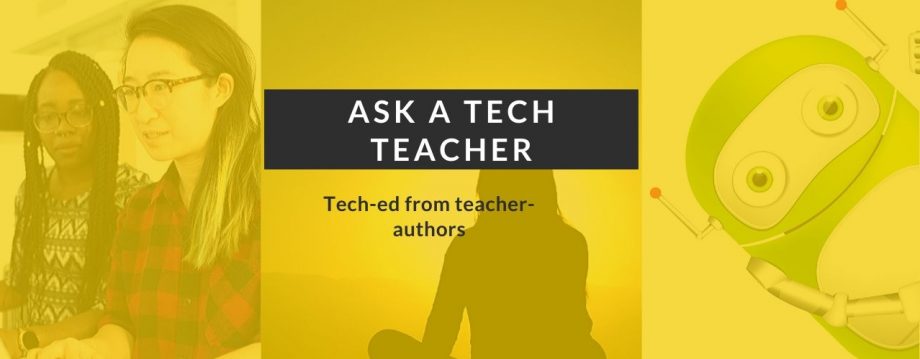










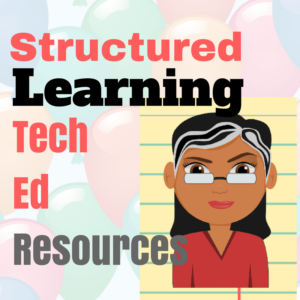


















They do not need keyboarding! It is a waste of time teaching kids keyboarding because they are constantly texting. They have their own style. Teach new skills not something they pick up on their own.
LikeLike
I think that thumbs-only style doesn’t translate well to a keyboard. School and the business world we prepare our darlings for still revolves around traditional keyboards. I have noticed that my sixth-eighth graders improve quite quickly thanks to texting. They have to know where the keys live to text as quickly as they wish!
LikeLike
I am so relieved to see that someone on the front lines is advocating for formal keyboarding instruction – and homework nonetheless! I have read several blog posts lately that claim keyboarding instruction is no longer necessary. I have to disagree.
My school district starts formal instruction in 3rd grade, and even before that our K-2nd grade students are introduced to concepts like “home row” and so forth as it is appropriate for them. From experience as a middle school tech facilitator, I can tell you there was a vast difference between the students who moved in in 6th grade or later and did not have formal keyboarding experience. They were constantly behind on assignments when their classes came to the computer lab. NOT having keyboarding skills was a barrier that kept students from meeting their subject-area objectives in a timely manner and from acquiring further technology skills.
For the sake of our students, I hope the “no more keyboarding” movement never gains any traction.
LikeLike
It’ll be a few more years before kids no longer need keyboard training. We use Dragon Speak for some kids, but it’s a long way from being implementable in a lab setting. Kids need keyboard skills throughout school, and then in the business world when they find they aren’t assigned an assistant like their parents were.
Keyboarding is a life skill. It’s good to hear your agreement.
LikeLike
I am looking for a portable giant size keyboard that is placed on the ground. My colleague created a song about the keyboarding letters. Students stand and dance on each letter when it is their turn.
She created a homemade keyboard from masking tape onto the carpet, but it has become frayed.
I know that pre-made giant floor keyboards are available. Please let me know.
Thanks,
Barb
Pittsburgh, Pa.
LikeLike
That sounds darling. I have seen those giant keyboards, but have no idea where to get one. I did a quick Google and got references to them, but no market. Let me know if you have any luck.
LikeLike
What about a modified keyboard for students with Cerebral Palsy? I teach keyboarding to 500 students K-5 and have a student with CP and the use of only one hand that is turned 90 degrees inward.
LikeLike
Absolutely, although something like Dragon Speak might be a better solution. These language programs are getting much better. I tried this with one student with eye-hand processing problems and it worked well, though we had to have the software on each computer he used (lab, classroom, laptop cart, etc).
LikeLike