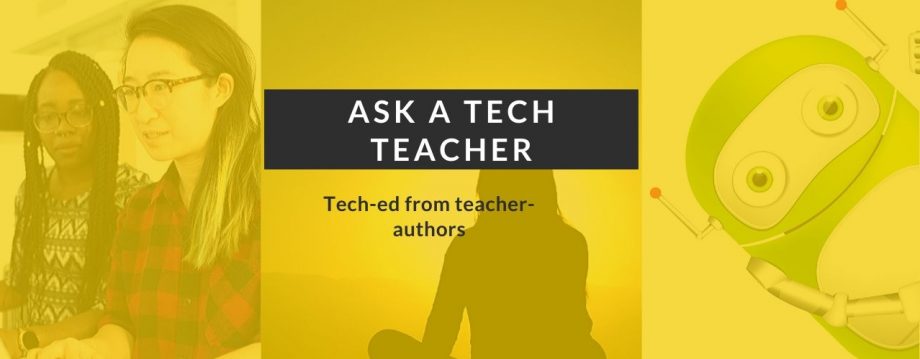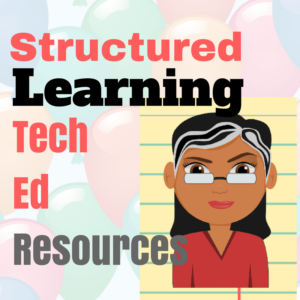See K-12 Resources for more
- ScreenLeap—screen share for free
Explainer Videos
- How to create an Explainer video — from Commoncraft
Screencasts
- Educreations–whiteboard and screencasts
- Explain Everything–screencasting, interactive whiteboard
- Hippo–extension for Chrome; screencast, voice, webcam recorder
- Icecream Apps–screencasts and screenshots
- Loom–Chrome extension; record your desktop, an individual tab, and or your webcam
- My Screen Recorder–screencasts everything; downloaded software; fee
- Nimbus–screenshot and screencast app; great for Chromebooks or any Chrome browser
- QuickTime–can record a movie from your camera, or record the screen of your iPhone, iPad, or iPod touch. It can also record audio from a microphone or record the screen of your Mac.
- Screencastify–for Chromebooks and more
- Screencast-o-matic — for desktops, online, and iOS
- Snagit
- Soapbox–screen and webcam recorder; great for Chromebooks
- VidYard Go Video–Screen, voice and webcam recorder; great for Chromebooks
- list of apps for videocasts
GHO
Screen Share
- ScreenLeap—screen share for free
Screenshots
- Clipular — screenshot; scroll while capturing; great for Chromebooks
- Grab–included in OS X as a screenshot utility
- iPad: hold Home button and power button at same time
- Jing
- Mac: Command Shift 3 for a full screenshot; Command Shift 4 for a partial screenshot
- Nimbus–a browser app that takes screenshots with robust editing tools (free)
- ScreenCapture–a full webpage
- Snagit–as a download (for a fee) or a free iOS and Chrome app
- Surface tablet: hold down volume and Windows button
- Windows Snipping Tool–included in Windows
Webinars
Whiteboards (also check Whiteboards page)
- Doceri–collaborate, turn into a movie
- Educreations
- ShowMe
Screenshots, Screencasts, and Videos–lesson plan for using these in your classroom