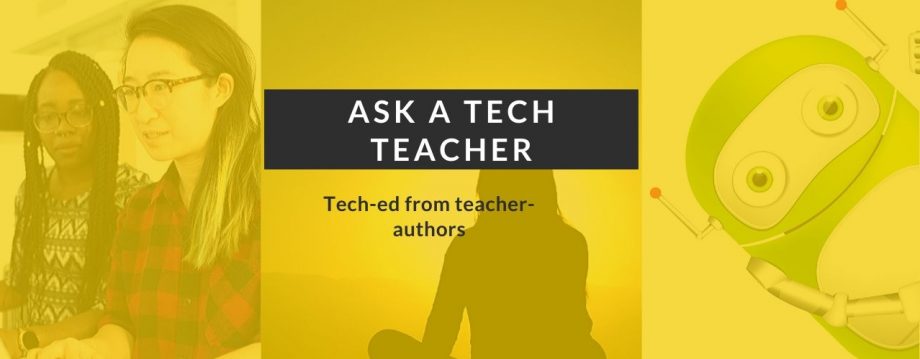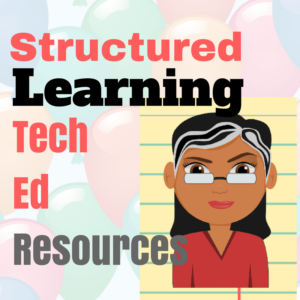Map from Google Earth; flag from KidPix
Here’s a great project using the popular Google Earth and KidPix. It’s geared for K-2, but older’s OK too, especially during summer. It uses Google Earth and KidPix and takes about thirty minutes:
- Open Google Earth. Give a review of the start page if necessary (three sections on the left, tool bar at the top, screen in the middle with Earth. show them how to make sure the 3D buildings tool is selected. Let them play with the ‘sunlight’ tool at the top.
- Go to ‘fly to’. Type in their country of origin and push enter. Watch GE zoom in to the location.
- Show them how to use the mouse to fine tune the display. Click-drag to move the location. Scroll in and out to zoom; click-hold-drag the mouse scroll to change perspective.
- When the picture’s perfect, File-save image.
- Open KidPix. (review this post for basics). ‘Add graphic’–pick the GE picture. Now go to the sticker tool and find the country’s flag.
- Still in KidPix, add text with ABC tool. Younger students will like using the alphabet toolbar under the ‘animation’ tool.