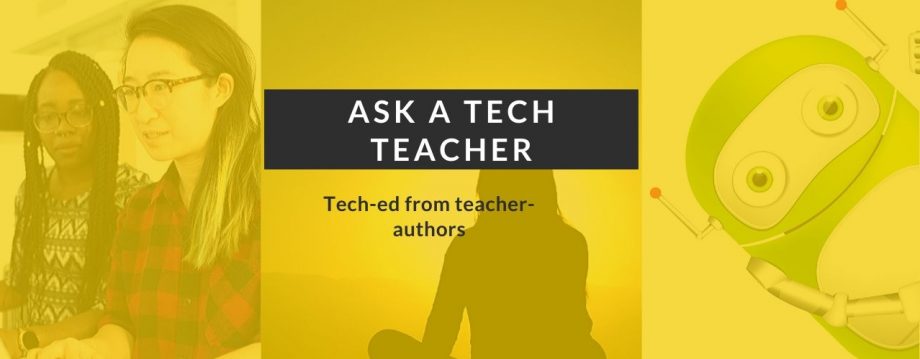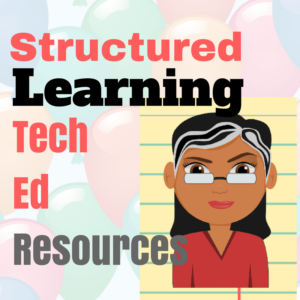Updated 9-25-19
- Adobe Spark–add pictures, text, more. For digital storytelling
- Adobe Voice–add images, text, music, voice to each slide; turn it into a movie; collaborative
- Buncee
- Canva–select ‘Presentations’
- Google Slides–free with limited access to web-based Google Slides functions
- Haiku Deck—visual communication, slideshows
- Little Bird Tales–upload drawings, add student voice to them–K, 1 best
- MS PowerPoint–free app that aligns with PowerPoint software; no Office 365 subscription required to edit
- Peardeck–students can view slidedeck and join the presentation
- PowerPoint
- SonicPics–much like traditional slideshows; add recordings and audio
- Spark video — works on Chromebooks and iOS; add personal narrative, images. Use a story template or start from scratch; creates as slides
- SpeakerDeck–upload as PDF; company morphs to slideshow that can be embedded or viewed online
- StoryBird—-storytelling with art–beautiful

- StoryJumper–build a book
Slideshow Games
- In PowerPoint
- template from Eric Curts
- template from Youth Downloads
- Create a Family Feud classroom games from this template.
Slideshow Timers
- A list of free ones you can create