This project is part of a triptych that collaborates with a classroom unit on animals. The first was another diagram, that one to teach animal characteristics.
This one is a great project that mixes the visual with the written. Students loved collaborating to come up with the animal adaptations. Allow them to take ample time surveying the plethora of amazing animal pictures that represent the adaptations they selected. Overall a popular project that teaches a lot. Easily completed in 30 minutes.
 Open MS Word
Open MS Word- Add a heading at the top (name, teacher, date using Shift+Alt+D shortkey)
- Add a title–Animal Adaptations. Explain the importance of a title on a document. Make sure it’s a bold font, larger than the heading and centered.
- Insert an MS Word diagram as above
- Add ‘Animal Adaptations as the first tier
- Have students suggest adaptations that have allowed animals to survive their environmental changes. See the ones suggested above. Show students how to add bubbles, how to make sure they are linked to the top level as desired
- Have students use Google images to find a picture that matches the the adaptation. Add a bubble under the suggested adaptation. Show students how to select the adaptation bubble and add one beneath with the toolbar. I suggest using the thumbnail for this bubble–it fits perfectly and saves a lot of resizing. Plus, it serves as a link for future research
- Save and print. Well done!
Jacqui Murray is the editor of a technology curriculum for K-fifth grade and creator of two technology training books for middle school. She is the author of Building a Midshipman, the story of her daughter’s journey from high school to United States Naval Academy midshipman. She is webmaster for five blogs, an Amazon Vine Voice book reviewer, a columnist for Examiner.com, Editorial Review Board member for Journal for Computing Teachers, IMS tech expert, and a weekly contributor to Write Anything and Technology in Education. Currently, she’s working on a techno-thriller that should be ready this summer. Contact Jacqui at her writing office or her tech lab, Ask a Tech Teacher.
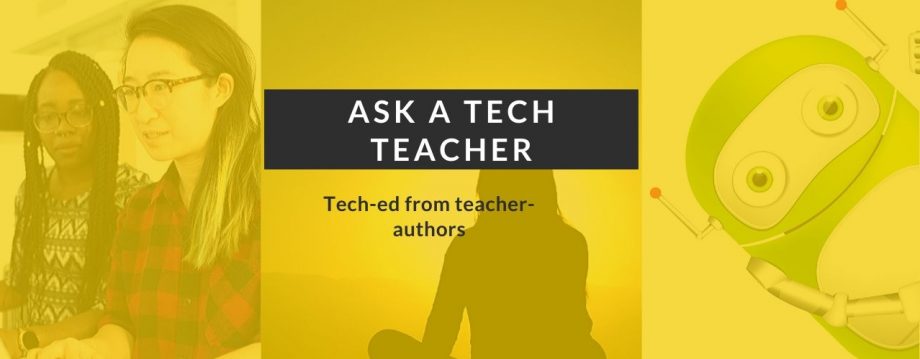






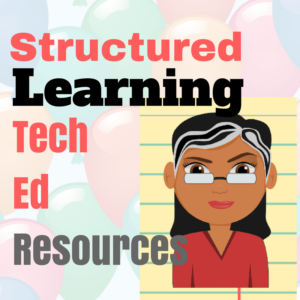


















Pingback: 3 Projects to Integrate Tech into an Animals Unit–Part I « Ask a Tech Teacher
Pingback: Animal Adaptation Test | More More Pics
Jacqui – Great idea – I might use it for an Inspiration lesson instead but what MS Word Diagram do you use?
Thanks!
LikeLike
I use SmartArt–Hierarchy. I was surprised how quickly students caught on. I’m not too familiar with Inspiration, but I remember using it one year. I think this would adapt well to that program.
LikeLike
I love this idea but wonder if there is another source to use besides Google images. I am afraid to let my 3rd graders use this because some of the images that come up are not appropriate. I guess we could create our own bank of pictures and save them in a Word document?
LikeLike
You could create a file folder of images that they can access, though it’s harder to search. Google allows for a safe search function (http://www.google.com/familysafety/tools.html) geared for the age level. This might be more effective.
LikeLike
I did this and created a folder of images that I placed on the desktop of each computer. It worked beautifully. By the way, my search engine of choice for the students is Bing. I’ve had better luck with their filters….
LikeLike
Good to hear. I know teachers who swear by Bing or Google. I’ll be publishing a list of image search sites in the next few weeks. Some are good for younger students, but limited in their results. Others focus more on digital rights issues.
LikeLike
I will give this a try! Thanks Jacqui! And if it doesn’t work I’ll try Bing. Thanks Sheri!
LikeLike