 This project uses the free downloadable software, Google Earth. It introduces latitudes and longitudes to the depth you require for your classroom, shows students how to take a tour (you can create one of your own–say, California Missions–or use the free installed world tool Google provides), and lets students use the ruler tool to find distances around the world.
This project uses the free downloadable software, Google Earth. It introduces latitudes and longitudes to the depth you require for your classroom, shows students how to take a tour (you can create one of your own–say, California Missions–or use the free installed world tool Google provides), and lets students use the ruler tool to find distances around the world.
Grade Level: 3-5 (or whichever grade you start latitudes and longitudes)
Background: None. This is a starter for Google Earth
Vocabulary: latitude, longitude, degrees, minutes, seconds, grids, toolbars, tour
Time: About 30 minutes
Overview: Use Google Earth as a visual way of teaching how latitudes and longitudes can be used to identify every location on our planet
Steps:
- Open Google Earth. Turn on the grid lines with view-grid.
- Discuss what the bright yellow lines and the lighter white lines are–prominent and other latitudes and longitudes
- Discuss what N, S, W, E mean in the front of each latitude and longitude; discuss how to identify a latitude and longitude by degrees, minutes, seconds.
- Go to your school or home location. Notice its specific latitude and longitude location
- Have a tour ready for the students to take. There are many to choose from on Google Earth
 Community, or create your own that is meaningful to students. Have them take this tour, noticing its latitudes and longitudes.
Community, or create your own that is meaningful to students. Have them take this tour, noticing its latitudes and longitudes. - Show students how to use Google Earth ruler to measure distances between locations. If you’re studying rounding in class, show them how to round the distance to the nearest half-mile or whichever fits your class lessons.
- Have them work with a partner to fill in the following worksheet
- Common problems:
- Students will confuse countries with continents
- Students can’t find the country names. Show them how to zoom in by scrolling in on the mouse.
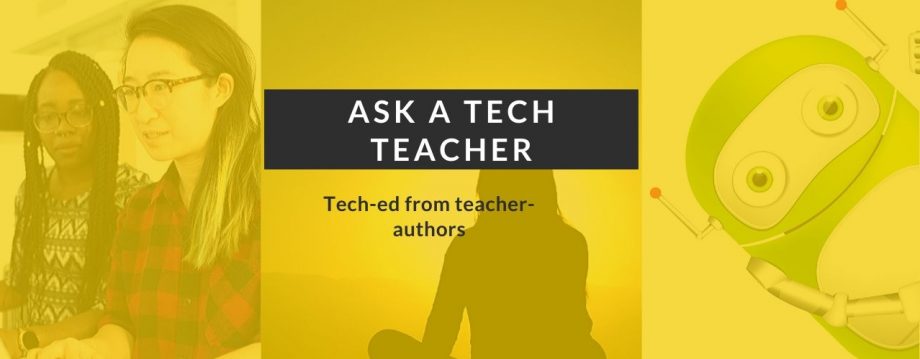






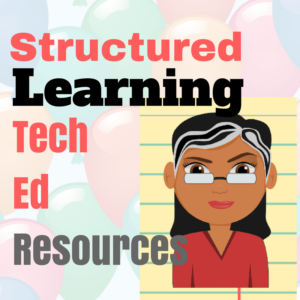


















Pingback: 21st Century Geography Lessons | SpottyBanana