Nothing makes computer work faster than keybaord shortcuts. And, it is the rare student who doesn’t claim them as their own and pass on to friends their favorites.
Here’s the lesson:
If the lesson plans are blurry, click on them for a full size alternative.
–from 55 Technology Projects for the Digital Classroom. Preview available on Amazon.com and Scribd.com
Jacqui Murray is the editor of a technology curriculum for K-fifth grade and creator of two technology training books for middle school. She is the author of Building a Midshipman, the story of her daughter’s journey from high school to United States Naval Academy midshipman. She is webmaster for five blogs, an Amazon Vine Voice book reviewer, a columnist for Examiner.com, Editorial Review Board member for Journal for Computing Teachers, IMS tech expert, and a weekly contributor to Write Anything and Technology in Education. Currently, she’s working on a techno-thriller that should be ready this summer. Contact Jacqui at her writing office or her tech lab, Ask a Tech Teacher.
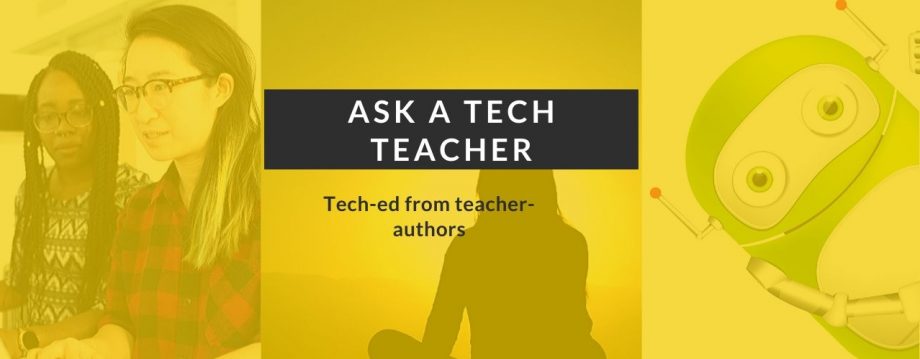








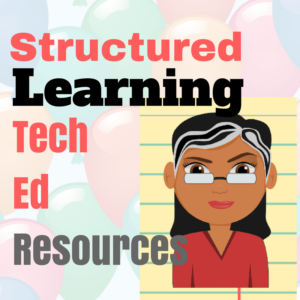


















Pingback: Life Wisdom From Your Computer #3: Shortcuts « Ask a Tech Teacher
Pingback: ASCII Art for the Beginner « Ask a Tech Teacher
Pingback: The Secret to Teaching Tech to Kids: Delegate « Ask a Tech Teacher
Pingback: The Secret to Teaching Tech to Kids: Delegate « Ask a Tech Teacher
Pingback: The Secret to Teaching Tech to Kids | ProjectPLN
Hi Jacqui,
Do you have a shortcut for an en dash? I’ve been told that I should be using an en dash where I’ve previously used an em dash. Em dashes are easy but I haven’t been able to find a shortcut for an en dash.
LikeLiked by 1 person
Here’s what I use:
Click where you want to insert the en dash and press Ctrl + – (using the keypad).
This is similar to the Em dash but that one you press Ctrl+Alt.
Here’s what it looks like:
This is an en dash–
This is an em dash—
Make sure your Num lock is on.
There are other ways, but this is pretty simple. Have a great weekend!
LikeLiked by 1 person
OMG! You are brilliant, Jacqui. Thank you so much. I’ve searched so many times for a shortcut and have only been able to find convoluted things. I’m so pleased I thought to ask my tech guru. Thank you so much. It’s so easy when you know. 💖
LikeLike