I first met Betsy Weigle over at Classroom Teacher Resources when I ran across a great how-to post she put together on Skyping in the classroom. The more I ran around her blog, the more impressed I became with her expertise and asked if she would do a guest post for my readers.
Betsy holds a Masters in Elementary Education & Teacher Certification from Eastern Washington University and earned her National Board Certification. She attended the Mickelson ExxonMobil Teaching Academy for Science and Math, been a national finalist at the Microsoft Innovative Education Forum and been awarded an Enhancing Education through Technology Grant. Her professional experience includes teaching grades 3 through 5 and substitute teaching from Kindergarten through 6th grade
I think you’ll enjoy this post:
Using Skype to Connect Classrooms
Fourth graders in elementary schools all across America study state history, often illustrating their research with projects such as posters and brochures. With technology integration in the classroom, however, students can move beyond static displays of knowledge and bring their state’s history to life by directly comparing it with the research done by students from other regions of the country.
With Skype, this can be accomplished face-to-face.
Here’re the steps I took to set this up in my own classroom.
Finding a Partner and Coordinating Activities
The greatest impact occurs when you can connect with a classroom from a completely different geographic region. Willing classrooms can be found by visiting nearly any teaching forum and posting your request.
The first item to agree upon with your Skyping partner is a narrow focus; “state history” is far too broad. I like focusing on Native American culture since all regions of the country have a history of different tribal structures and traditions that they can research and present. Native culture is also fascinating to children.
Narrow the topic even further by having students decide exactly what portions of tribal culture they want to know about. Examples may include ceremonial dress, typical food, or types of lodging.
Research Tips for Interesting Presentations
When students are researching their topics using books, articles or websites, they should focus on unique ways of communicating ideas.
My students in the past have created PowerPoints for screen sharing, life-sized cutouts of salmon and, in one case, a 30-foot construction-paper canoe.
Practice, Practice, Practice
It’s best to do all of your rehearsals on camera. This helps the presenters self-critique and helps the rest of the class practice being good audience members who can sit quietly and ask insightful questions.
Of course, Skyping between computers in your own classroom is an important step in working the bugs out of your system. Speaking of working the bugs out, it’s also very important to have one technical check with your cross-country Skyping partner to be certain there are no issues that will stop the show on the day of your big event.
Successful and Timely Assessment
Plan your assessment so that it can be completed on camera as well. A Venn diagram on similarities and differences between the tribal groups is a very effective and understandable method for students to use.
It’s also a good idea to push for higher-level thinking so the students from both states can collaborate spontaneously to come up with an answer. For example, my teaching partner and I posed this surprise question during our Skype session: “How come the tribes were different?”
After thinking it through, students in both classrooms decided correctly that local climates and landforms caused differences in the tribes.
Getting Started
If this idea intrigues you, there is no need to start from scratch. See two explanatory videos and get your free preparation checklist on the Skype in the classroom page of my website.
Good luck and happy Skyping!
Betsy Weigle is a National Board Certified Teacher with over 14 years of elementary school experience. She shares her ideas on www.classroom-teacher-resources.com, a website with detailed elementary teaching resources for both new and experienced educators.
Please, feel free to leave a question for Betsy, or share how you use Skype in the classroom.
_____________________________________________________________________________________________________________
Jacqui Murray is the editor of a technology curriculum for K-sixth grade, creator of two technology training books for middle school and three ebooks on technology in education. She is the author of Building a Midshipman, the story of her daughter’s journey from high school to United States Naval Academy midshipman. She is webmaster for six blogs, anAmazon Vine Voice book reviewer, a columnist for Examiner.com, Editorial Review Board member for Journal for Computing Teachers, IMS tech expert, and a weekly contributor to Write Anything. Currently, she’s editing a thriller for her agent that should be out to publishers this summer. Contact Jacqui at her writing office or her tech lab, Ask a Tech Teacher.
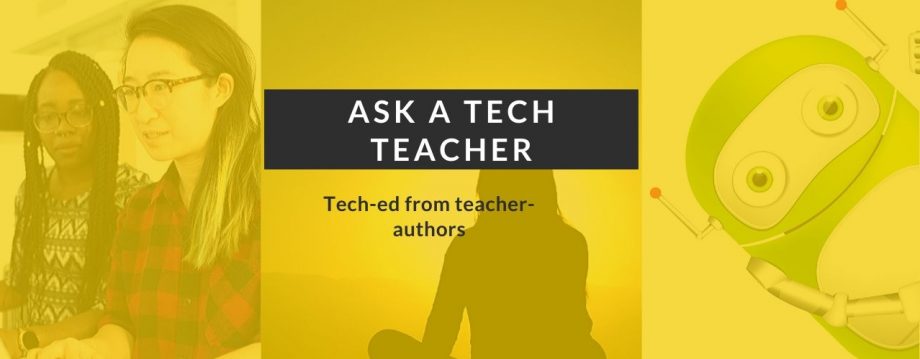









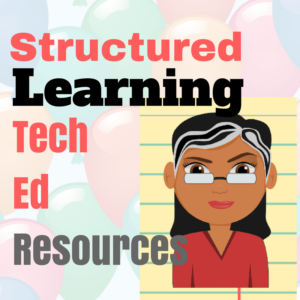


















Great tips.
I tried Skype for a classroom project with my students in Louisville and a graduate school colleague’s class in Miami. All the students were partnered up via Skype and Google Docs to collaborate on a writing and photo assignment. Sometimes, we just had to be patient with the technology or bad connections. For many kids, the social benefit was just as strong as the academic.
LikeLike
That sounds like a great project–researching together and talking about it. I’m impressed.
LikeLike
It was pretty cool. Experimental. I wish I had documented it more thoroughly!
LikeLike
Staying in the same time zone definitely makes it easier to coordinate. I learned that when I was Skyping three time zones away. When I presented this at the Microsoft Innovative Educators Forum, I had offers from foreign teachers, but I just couldn’t ever make the time difference work.
Another thing to consider.
Betsy Weigle
LikeLike
Pingback: Connect Classrooms With Skype–How it’s Done | Διδασκαλία με τη βοήθεια Νέων Μέσω
Pingback: Connect Classrooms With Skype–How it’s Done | Web 2.0 & 21st Century Learning | Scoop.it
Pingback: A Great Guide For Using Skype In The Classroom | iSchoolLeader Magazine | Scoop.it
Pingback: Connect Classrooms With Skype–How it’s Done | Thoughts on educational leadership while waiting for my socks to dry | Scoop.it
It would be great, but my district will not allow skype on district computers. It took me almost 6 months to get them to unblock google chat, so my kids can talk to an author in New York! Talk about irritating…they block everything, but they talk about how we are supposed to be using more technology. Frustrating! It’s now too late for my 10th graders to do a video chat with their pen pals in Florida-they would have enjoyed that, too!
LikeLike
The latest thinking (as I’m sure you know but your Admin doesn’t) is that we teach students to use these online tools, not hide them. They can only understand the right ways if they try them out.
I feel your pain.
LikeLike
Hi, as a companion tool to Skype, you might consider a tool we launched recently called Härnu. We’re at http://www.harnu.com. Enables you to connect with educators and other people around the world in your own language. Thanks.
LikeLike
Thanks for sharing that.
LikeLike
Pingback: Skype in the Classroom | startek