This year more than any before, classroom budgets have been cut making it more difficult than ever to equip the education of our children with quality teaching materials. I understand that. I teach K-8. Because of that, I’ve decided to give the lesson plans my publisher sells in the Technology Toolkit (110 Lesson Plans that I use in my classroom to integrate technology into core units of inquiry while insuring a fun, age-appropriate, developmentally-appropriate experience for students) for FREE. To be sure you don’t miss any of these:
…and start each week off with a fully-adaptable K-8 lesson that includes step-by-step directions as well as relevant ISTE national standards, tie-ins, extensions, troubleshooting and more. Eventually, you’ll get the entire Technology Toolkit book. If you can’t wait, you can purchase the curriculum here.
I love giving my material away for free. Thankfully, I have a publisher who supports that. If everyone did, we would reach true equity in international education.
A Title Page in Word
Create a title or cover page using MS Word. This is more difficult than #30 (cover page using Publisher) so allow more time. Have students include text and picture as well as a border
–from 55 Technology Projects for the Digital Classroom. Preview available on Amazon.com and Scribd.com
Jacqui Murray is the editor of a technology curriculum for K-sixth grade and creator of two technology training books for middle school. She is the author of Building a Midshipman, the story of her daughter’s journey from high school to United States Naval Academy midshipman. She is webmaster for five blogs, an Amazon Vine Voice book reviewer, a columnist for Examiner.com, Editorial Review Board member for Journal for Computing Teachers, IMS tech expert, and a weekly contributor to Write Anything. Currently, she’s editing a thriller for her agent that should be be out to publishers this summer. Contact Jacqui at her writing office or her tech lab, Ask a Tech Teacher.
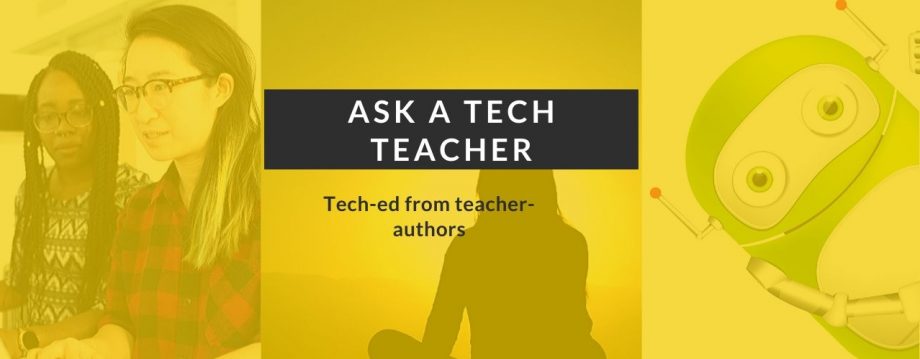






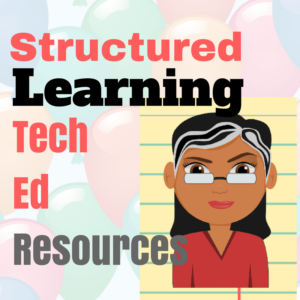


















I always have issues adding pictures to my Word documents, so I’m especially grateful to see your tips on dealing with the picture formatting here!
LikeLike
MS Word has that quirky way of entering pictures–inline with text–that most people don’t want. Most people want text to wrap around the picture. Publisher has text in a box, so it’s a bit more complicated to get the text to wrap a picture. Not as simple as it could be.
LikeLike