I’ve been teaching kindergarten technology for ten years and have a list of the skills that make the biggest difference in
their success. Here they are:
- Make sure the keyboard remains in front of the student and the mouse to the right (or left for lefties). Students want to push the keyboard out of the way so they can concentrate on the mouse. Don’t let them. Make it a habit to keep the keyboard centered in front of their body with the mouse comfortably on the side
- Keep hands to themselves. Don’t touch others mouse, keyboard, monitor. This gives them a sense of responsibility over their own station, knowing no one can touch it but them
- Keep elbows tucked into their sides
- Keep hands curled like cat paws while typing
- Use the right thumb for the space bar
- Start them on problem solving. Yes, it takes longer to teach them how to fix their volume control, but it takes shorter in the long-run. They feel good about their skills. They remember more than you’ll ever expect. They use it at home which impresses parents with your genius (OK, that’s secondary, but the compliments are nice)
Do you have any secrets that work wonders with your kindergartners? I’d love to hear them.
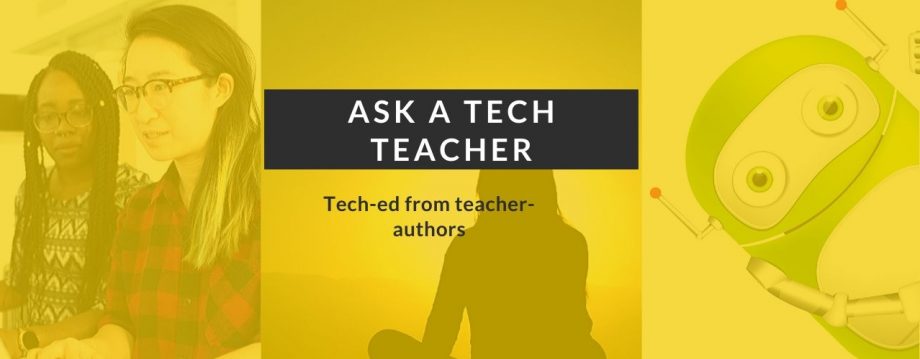






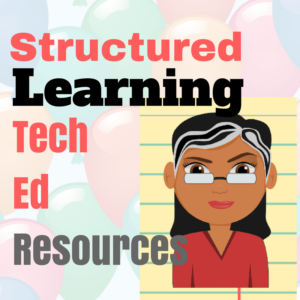


















Okay, but how do you begin teaching them actual keyboarding skills in terms of learning where the letters are on the keyboard? Our network security requires every student, starting at first grade, have a unique user name and password in order to log onto the computer. What I do with kindergartners is log in for them and open a blank Word document. The first day I ask them to type in their user name 3 times and if they can do that, I will let them do KidPix. On the second day I do the same thing and ask them to type in their password 3 times. Again, once they do it I let them into KidPix. Then on the third day I ask them to log in all by themselves and go to KidPix. At that point they are ready for first grade.
LikeLike
I’ve heard of IT departments that require every student to log in. Mine started that way, but capitulated to my pleas. I tried log-ins with Everyday Math and it took forever. I guess if I had to I’d use their name and classroom number. If that didn’t work, I’d move on to Plan B.
As for keyboarding skills, I’ve found Word too daunting for my youngers. I don’t start Word until the last 1/3 of first grade. Instead, I’ve found a wonderful program to teach keyboarding to K/1 called Brown Bear Typing. It teaches keys and placement. It sets a timer of 30 seconds and kids see how many letters they can find in 30 seconds. My K record is 30. Most are under 20. My kids love it. I usually start the class with the KidPix project. When that’s done, I send them to Brown Bear until they can reach 25 (or whatever goal I select). The kids get very excited about this–cheering each other on, insisting I come see when they reach the goal. Lots of pride of product when they make it. Some keep on the program even when they can move on. Every few minutes, I drop the goal so everyone can succeed. I’ve gotten as low as 0 and kids still get excited when they pass!
Before starting, I explain how a keyboard works–layout, etc. I don’t care what finger or hand they use until 1st grade. When they reach the goal, they move on to a select list of websites (here’s a sample list from my internet start page).
Thanks for sharing your method!
LikeLike
A friend just sent us to your blog so I can give you heads-up on an amazing program that you will appreciate and see the benefits to young students everywhere and for every type of learner. Jaquac, it is called, “LEARN TO TYPE” AND THE COMPANY IS KEYBOARD TOWN PALS. This revolutionary approach teaches 6 and up to type by using puppets, music, humor and association instead of drill and kill! Because there is no delete button, children with special needs have a level playing field and with no timed speed tests they can be as successful as mainstream and gifted children. Check it out. We know several adults who have also learned after their kids finished viewing the one hour video.
LikeLike
It looks good. I’m sorry to see it’s fee based. Do they offer scholarships or freebies?
LikeLike
It is worth calling and asking. You never know.
LikeLike
Found out that Keyboard Town PALS will give free web access to the”Learn To Type” program for a limited time to educators so they may review the program. Ask for Donna at 1 866 200 8881.
LikeLike
Hey, that’s great for the readers to know, Devorah. I have a lot of tech teachers and homeschoolers who read this blog. Thanks for tracking that down for us.
LikeLike
I have used Keyboard Town PALS in my classroom and the children loved it. It has been by far the best program I have seen. Many of the other teachers in my school are using it and seeing tremendous results.
LikeLike
My children too love the Keyboard Town Pals. At seven years old, they both learned the entire keyboard in less then two hours. They were entertained the whole time. They are both typing properly without looking at the keyboard. It is so worth it, especially when they can do it totally on their own. They are so proud of their accomplishments and enjoy typing.
LikeLike
Pingback: Kindergarten Time! « Being A Green Mama
Pingback: Top Tech Tips of All Time « Ask a Tech Teacher