Grade Level: 3-5 (or whichever grade you start latitudes and longitudes)
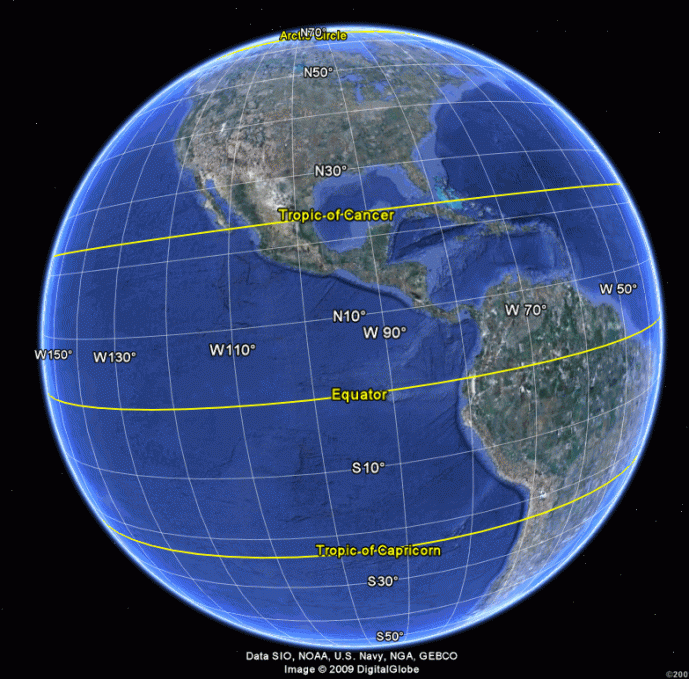
Display grids on Google Earth
Background: None. This is a starter for Google Earth
Vocabulary: latitude, longitude, grids, toolbars, tour, names of prominent lats and longs
Time: About 30 minutes
Overview: Use Google Earth as a visual way of teaching how latitudes and longitudes cover the globe and cross every location on our planet
Steps:
- Open Google Earth. Turn on the grid lines with view-grid.
- Discuss what the bright yellow lines and the lighter white lines are–prominent and other latitudes and longitudes
- Discuss what N, S, W, E mean in the front of each latitude and longitude
- Go to your school or home location. Notice it’s latitude and longitude.
- Have a tour ready for the students to take. There are many to choose from on Google Earth Community, or create your own that is meaningful to students. Have them take this tour, noticing where it crosses the prominent latitudes and longitudes.
- Have them work with a partner to fill in the following worksheet (finish at least questions 1-5)
- Common problems:
- Students will confuse countries with continents
- Students can’t find the country names. Show them how to zoom in by scrolling in on the mouse.
from the Structured Learning Technology series for K-5
- Common problems:


























