We started with a list of Photoshop skills your fifth graders can accomplish. Yesterday we used MS Word for basic skills. You’re now ready for the one all the pros use: Adobe Photoshop.
Before I start, Adobe offers huge education discounts for Photoshop. If you don’t own it and your child likes art, graphics, computers, check it out. There’s also a open source version of Photoshop, but it escapes me at the moment. If you know that link, let me know and I’ll pass it on.
- Open a picture in Photoshop
- Go to ‘image-adjustments’. Try each of the ‘auto’ selections.
- For example, click ‘auto levels’. The picture will change.
- If you’re not sure about the ‘fix’, go over to the right side to the ‘history’ tab. It shows the last twenty-ish steps you’ve taken to format your picture. Click back to the original picture (at the top) and see the difference. You can click between the original picture and the step you’re at without loosing anything.
Here’s an example:
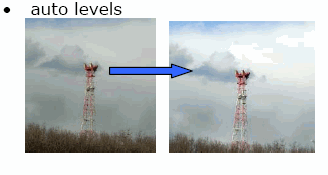
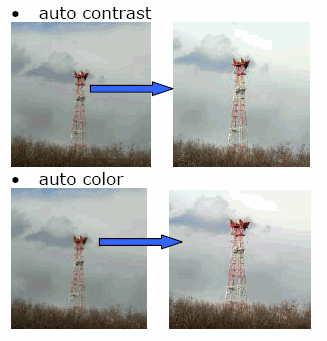
Next, I’ll show you how to crop with the lasso and the magic wand.
–from 55 Technology Projects for the Digital Classroom. Preview available on Amazon.com and Scribd.com
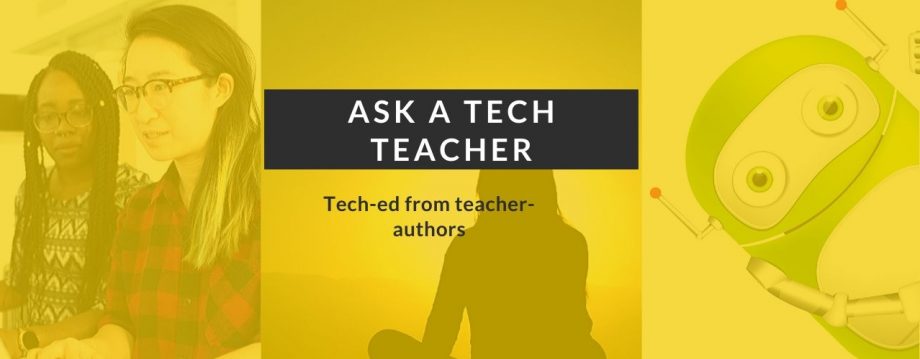

















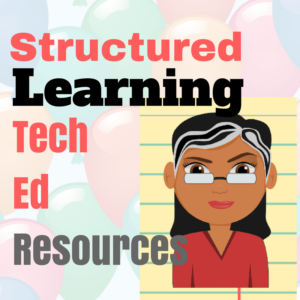


















Pingback: Use Your Computer Like a Pro–in fifth grade « Ask a Tech Teacher
Pingback: Fifth Grade Cloning in Photoshop « Ask a Tech Teacher
Pingback: Fifth Grade Cropping in Photoshop « Ask a Tech Teacher
Pingback: Photoshop for Fifth Graders: the Basics « Ask a Tech Teacher
Pingback: How to Filter Artistically in Photoshop–in Fifth Grade « Ask a Tech Teacher
Pingback: Easy Photo Editing in MS Word « Ask a Tech Teacher
Pingback: *8: Fifth Grade Cloning in Photoshop « Ask a Tech Teacher
Pingback: #7: Fifth Grade Cropping in Photoshop « Ask a Tech Teacher
Pingback: Photoshop for Fifth Graders: the Basics « Ask a Tech Teacher
Pingback: 10 Hits and 10 Misses for 2012 « Ask a Tech Teacher
Pingback: 10 Hits and 10 Misses for 2012 | Ask a Tech Teacher