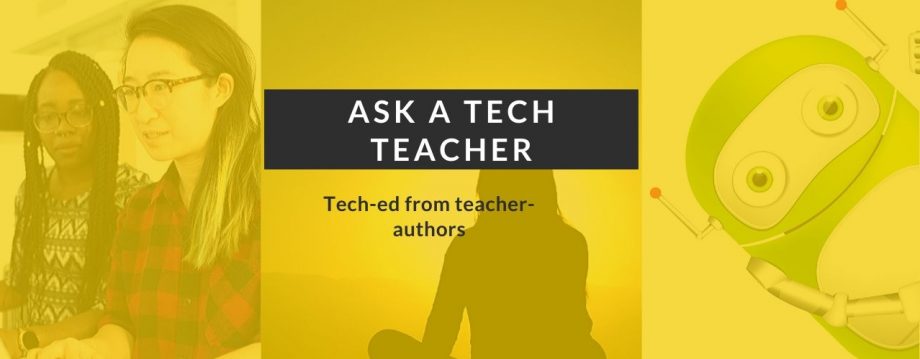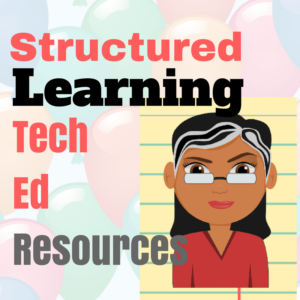As a working technology teacher, I get hundreds of questions from parents about their home computers, how to do stuff, how to solve problems. Each Tuesday, I’ll share one of those with you. They’re always brief and always focused. Enjoy!
As a working technology teacher, I get hundreds of questions from parents about their home computers, how to do stuff, how to solve problems. Each Tuesday, I’ll share one of those with you. They’re always brief and always focused. Enjoy!
Q: What’s the easiest way to introduce 3rd graders to Excel charts?
A: Before making charts, try this easy and fun intro to Excel columns, rows and tools (If you’re a member of my co-teaching wikis, click the link; scroll down to Dec. 9th 2010, to creating a gingerbread house in Excel).
When students have gone through the basics and feel like that treacherous interface (with the blank boxes and letters and numbers) isn’t so scary, you’re ready to create a chart. Collect class data (If you’re a member of these K-5 co-teaching wikis: for step-by-step directions, go to Excel Graphs Jan. 28th on my 3rd grade wiki,). Highlight the labels and data and push F11.
That’s it–a simple chart.
To sign up for Tech Tips delivered to your email, click here.
To get the complete list of 98 Tech Tips, click here.
To ask a question, fill out this form:
Jacqui Murray has been teaching K-8 technology for 15 years. She is the editor of a K-8 technology curriculum, K-8 keyboard curriculum, K-8 Digital Citizenship curriculum, and creator of technology training books for how to integrate technology in education. She is webmaster for six blogs, CSG Master Teacher, an Amazon Vine Voice book reviewer, Editorial Review Board member for Journal for Computing Teachers, Cisco guest blogger, a columnist for Examiner.com, IMS tech expert, and a weekly contributor to TeachHUB. Currently, she’s editing a techno-thriller that should be out to publishers next summer. Contact Jacqui at her writing office or her tech lab, Ask a Tech Teacher.
Follow me
33.570112
-117.697436
 As a working technology teacher, I get hundreds of questions from parents about their home computers, how to do stuff, how to solve problems. Each Tuesday, I’ll share one of those with you. They’re always brief and always focused. Enjoy!
As a working technology teacher, I get hundreds of questions from parents about their home computers, how to do stuff, how to solve problems. Each Tuesday, I’ll share one of those with you. They’re always brief and always focused. Enjoy!